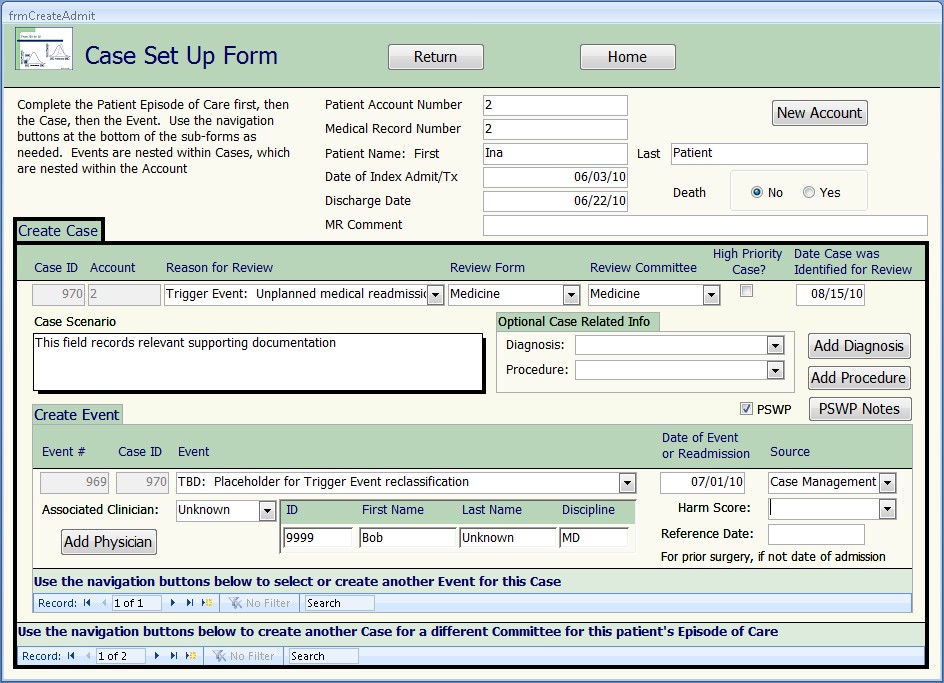Case Setup Form
Key Features
This form quickly captures the minimum information needed to effectively enter a newly identified case in the peer review queue.
- Patient identifiers are intentionally limited to Account and Medical Record to better support maintenance of confidentiality.
- The MR Comment field appears on the medical records request for the committee meeting.
- The Case ID is automatically generated.
- The nested sub-forms enable support staff to see all cases and events related to a specific patient episode of care. They help to assure that duplicate records are not created.
- The tab key facilitates navigation through the data fields.
- Pick lists promote data
integrity.
- Entry of the first few characters jumps to the desired place on the list.
- The lists display all the information needed to make the correct selection, even though a code may display in this screen shot.
- For example, the Harm Score (optional) codes are matched to their descriptors in the pick list.
- Those lists subject to frequent change, such as the medical staff directory, can be accessed without having to exit this screen.
- Throughout PREP-MSTM, clinicians are consistently
selected in the same manner - via a lookup function keyed to the last name.
- The clinician confirmation field automatically displays full information about the choice.
- The Case Scenario is intended to alert the
reviewer to key issues that have already been identified.
- It will print on the review assignment sheet.
- PREP-MSTM has a comprehensive built-in taxonomies for the Source for case identification, the Reason for Review, and the Event. These are critical for ongoing improvement of case identification and selection.
- The PSWP indicator and notes button provide essential support for PSO reporting if applicable.