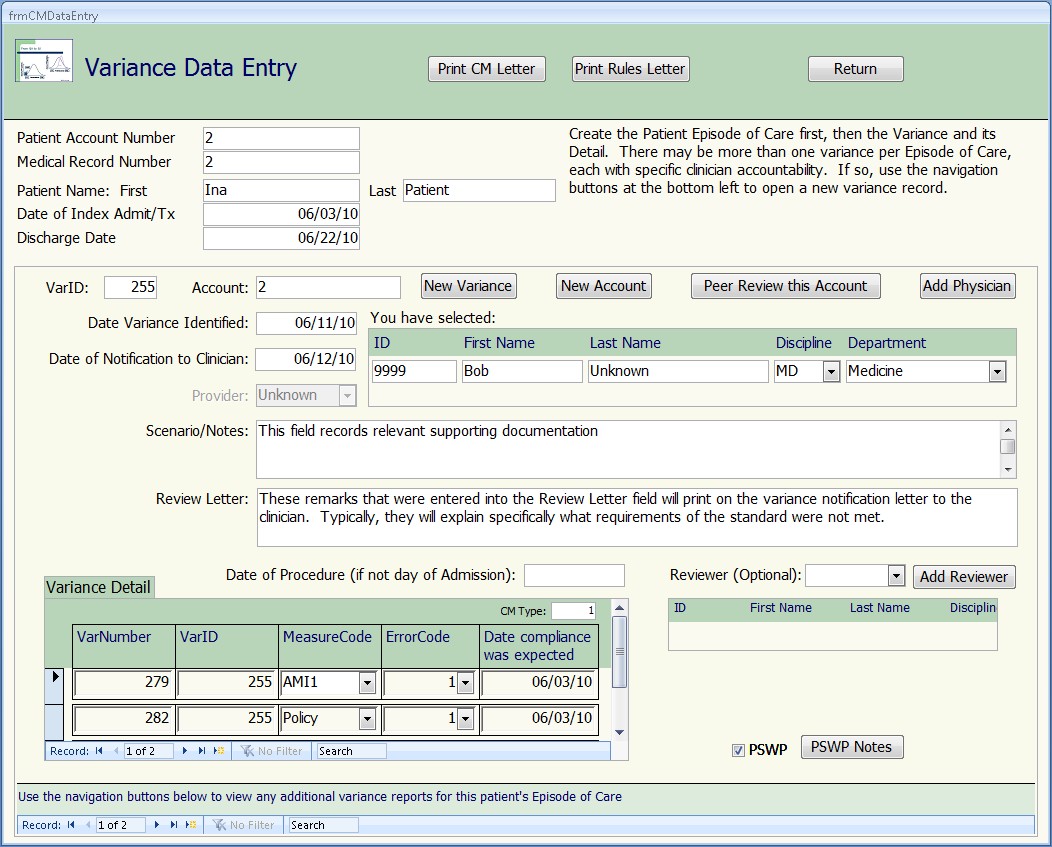Core Measures Data Entry
This relatively simple form typifies PREP-MSTM design principles.
It was built from a clean slate to capture essential information with the greatest ease and with an eye to preventing data entry errors.
For example, the date that compliance was expected for each measure is calculated by default, but can easily be over-written whenever the need arises. In addition, if the need arises to send a core measures variance case for peer review, it takes only one click to toggle over to the right screen. Clicking New Account resets the form for entry of another case. Documentation for Patient Safety Work Product is included.
Overall, the form has a comparable look and feel to the peer review screens. Letters can be printed one by one from this screen. When data from multiple variance reports is being entered at one time, however, it is quicker to print all the letters as a batch from the Variance Management Center.
If you view the sample variance letters, you'll see how the Review Letter field maps over.